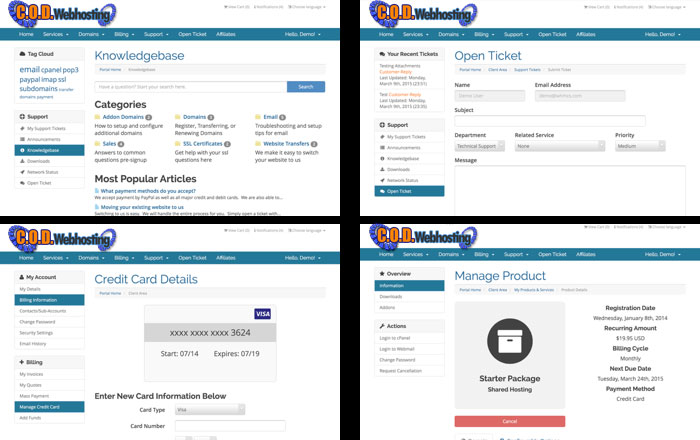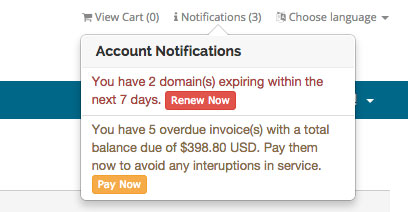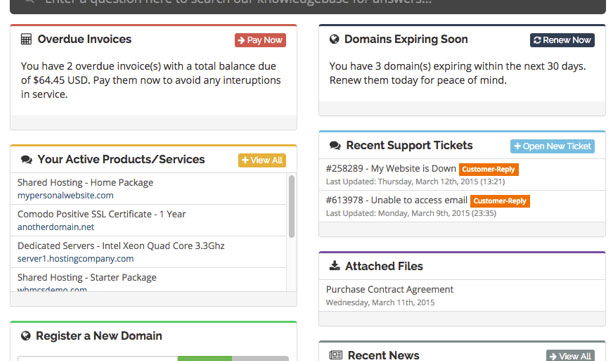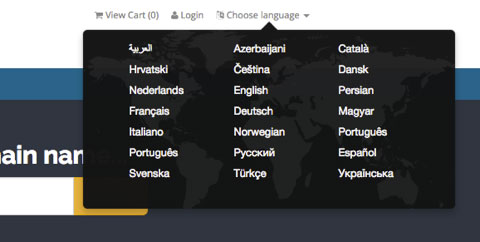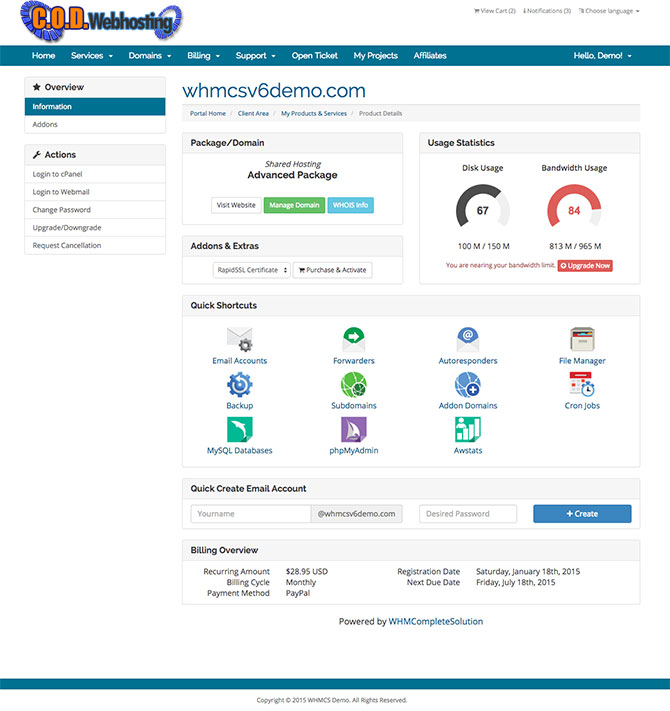C.O.D. WebHosting New Client Portal
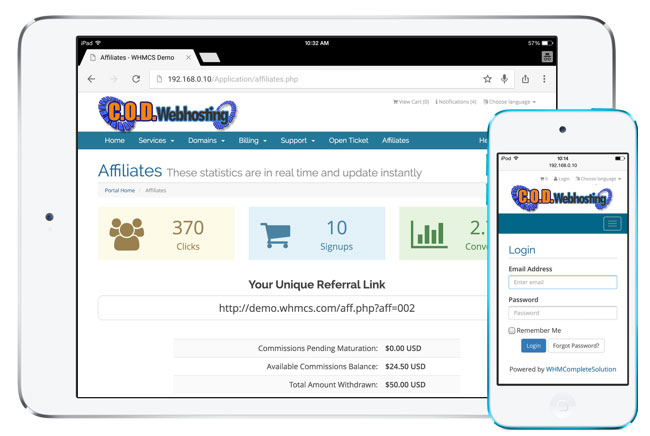
One of the biggest new features of our Client Billing Software Version 6.0 is the brand new client area. This has been completely redesigned and re-written to give you the best possible experience. You may have already had a sneak peek of it if you have visited your client area, if not then read on for details of how it will benefit you…
Optimized for Mobile
The new client area is designed to be responsive. Responsive web design is all about providing an optimal viewing experience – meaning easy reading and navigation with a minimum of resizing, panning, and scrolling – across a wide range of devices. With that in mind we’ve developed it using desktop computer monitors, iPads, iPhones and a range of Android devices. Even little things such as having numeric keyboards popup for numeric input fields all helps improve the mobile user experience.
Contextual Sidebars
One of the most noticeable new additions is the sidebars. These adapt and change depending upon the page you are viewing. When viewing announcements you will be presented with a month by month list to browse through, when searching the knowledgebase you get a tag cloud allowing you to jump to articles relating to a specific keyword, when opening a ticket, you get a list of your recent tickets…
Notifications
Accessible from every page, a new Client Notifications feature will alert you to items that need their attention. For example Credit Card Expiring Soon, Unpaid or Overdue Invoices, Domains Expiring within the next 30 Days, Available Credit Balances and more…
Maximum Usability
We’ve completely re-imagined the way the client homepage is used. Gone are the boring lists of open tickets and unpaid invoices. And in comes a fresh new approach, designed to deliver content in a way that both looks aesthetically pleasing, as well as working effectively on all types of device, providing a high level overview and direct access to as many different areas of the client portal as possible.
What’s more, the items which are displayed are dynamic. Conditional too so you only see the notices that are relevant to you. In addition to the obvious things like unpaid invoices, expiring domains and support tickets, we’ve also included panels that provide quick access to all of your active products/services, file attachments, affiliate program status and more.
Dynamic Searching, Pagination and More…
Another goal was to make it quicker and easier for you to accomplish what you set out to. The sidebars which I mentioned earlier play a big part in this, but it doesn’t stop there. New dynamic interactive tables are used throughout the client area for all table based lists. What this means is immediate page navigation without page reloads, instant filtering and searching as you type, plus we’ve also added quick filters that allow you to filter lists by any given status, Active, Open, Unpaid, etc…
Localisation – Bonjour, Ciao, Hola…
Gone is the old dropdown menu of languages by their English name, and in comes a new localised language dropdown chooser, with each language name displayed in its local native form. Designed to make your international visitors feel that little bit more at home.
New cPanel Hosting Account User Interface
Version 6.0 has a brand new look for our cPanel hosting customers, bringing our billing system and cPanel closer together than ever before.
Taking full advantage of the all new Single Sign-On integration between our billing platform and cPanel, this new end-user interface is designed to provide you with an easier and more convenient way to access many of the most commonly used functionalities of the cPanel control panel, all directly from within your member portal.
It makes transitioning from the billing panel to the website control panel quick, seamless, and without any need to re-authenticate.
In addition, the interface makes it really easy to get a graphical representation of disk and bandwidth usage.
To complete the changes, the new interface also features a Quick Email Create option, allowing you to create new email accounts without ever leaving the billing portal.